In this post, I will share how to repair tablet TREQ A10G with problem cannot turn on.
When the power button hold down, the set won't turn on.
first try to plug in the charger, the set running charge normal, next unplug the charger.
next step, disassembly the set by open 4 scew ( 2 on top side, 2 on bottom side )
Nest open the back casing, and this is the set after open the back casing,
remove the batterei and change with power supply.
press the power button, but no reaction on power supply.
next open the scew of mainboard and put out the mainboard
next chek the power swith with avometer, if not good change the switch. In this case the power swich is normal.
next chek the power track, and i found error on that the power track.
Apply this jumper to fix it.
When the power button hold down, the set won't turn on.
first try to plug in the charger, the set running charge normal, next unplug the charger.
next step, disassembly the set by open 4 scew ( 2 on top side, 2 on bottom side )
Nest open the back casing, and this is the set after open the back casing,
remove the batterei and change with power supply.
press the power button, but no reaction on power supply.
next open the scew of mainboard and put out the mainboard
 |
| top view mainboard treq a10g 006 Service |
next chek the power swith with avometer, if not good change the switch. In this case the power swich is normal.
next chek the power track, and i found error on that the power track.
Apply this jumper to fix it.
chek again with power supply, and the power supply show the tablet will turn on.
next assembly the tablet and try to power on. and this is the tablet will normal again.
Ok, I hope this post can help you if found the same case.
NB : Maybe the same case, but maybe different cause and solution.


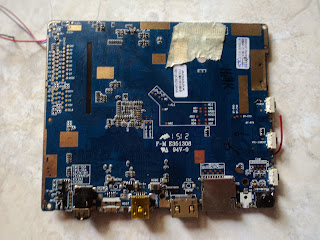


No comments:
Post a Comment